OS [Linux] Repository Server 구성
페이지 정보
작성자 Leesangwoo 아이디로 검색 전체게시물 댓글 0건 조회 14,797회 좋아요 2회 작성일 20-03-17 14:08본문
1. 구성 목적
- 폐쇠망의 경우 외부랑 통신이 어렵기 때문에 rpm 패키지를 개별로 받아서 설치해야되는 번거로움이 있다.
이경우 Repository Server를 DMZ 망에 구성후 내부망에 서버들을 Repository Server를 바라보게 하여 yum을 사용 가능하게 할 수 있습니다.
2. Repository Server 사전 설정
2.1 DNS 설정
- Redhat 과 통신이 ip가 아닌 URL 통신이라 DNS 설정이 필요합니다.
/etc/resolv.conf 파일에 nameserver 168.126.63.1 입력하여 줍니다.
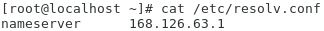
2.2 통신 테스트
=> ping rhn.redhat.com ( redhat과 통신이 되어야 repository 구성이 가능합니다. )
※ 아래 리스트는 redhat 서버의 리스트입니다.
• rhn.redhat.com on port 80 (http)
• rhn.redhat.com on port 443 (https)
• cdn.redhat.com on port 80 (http)
• cdn.redhat.com on port 443 (http)
=> 상세한 자료는 https://access.redhat.com/ko/solutions/963023를 참조 부탁드립니다.
2.3 Red Hat Subscription 등록
• cui - subscription-manager register --username <username> --password <password> --auto-attach
• gui - subscription-manager-gui
• 확인 - subscription-manager list --available --all
2.4 repository 파일 생성
• yum clean all ( 해당 명령어로 모든 repo 정보를 지웁니다. )
• yum repolist ( Redhat repo config 를 받아옵니다. )
• repository 파일 생성 완료 후 수정이 필요합니다.
1) 명령어를 통한 설정
• subscription-manager repos --enable=rhel-7-server-extras-rpms ( 가이드 )
• yum-config-manager --enable rhel-7-server-extras-rpms ( 가이드 )
위 2개의 명령어로도 활성화가 되지만 파일 수정으로도 활성화가 가능합니다.
2.5 web server 설치
yum install httpd 로 apache 웹서버 설치를 합니다.
웹서버를 설치하는 이유는 yum을 가져오는 방식이 web인 80 port로 통신하기 때문입니다.
2.6 서버 디스크 공간 확인
Repository 서버를 구성할 때 Redhat으로 받아오는 패키지가 31000개 가까이 되며 용량도 최소 50GB가 필요합니다.
3 Repository Server 구성
3.1 패키지 ( rpm ) 다운
apache 웹서버의 폴더인 /var/www/html 경로에 Redhat 서버로부터 패키지를 다운 받습니다.
패키지 다운로드 명령어는 reposync -l --download_path=/var/www/html 입니다.
패키지 확인은 ls /var/www/html/rhel-7-server-rpms/Packages/ 가능합니다.
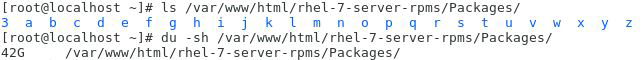
3.2 repository 생성
Redhat 서버로부터 패키지를 받으면 각 repoid 폴더 별로 받아집니다.
repoid 폴더 하위에 Packages라는 폴더가 있지만, repoid 별로 xml 형식의 repo matadata가 생성되어 있어야 repository 정보를 가져올 수 있습니다.
명령어는 createrepo /var/www/html/rhel-7-server-rpms(repoid)/ 입니다.
확인해보면 ls /var/www/html/rhel-7-server-rpms/ 폴더 아래 repodata 폴더가 생성된 것을 확인할 수 있습니다.
3.3 apache 서버 시작 및 접속
systemctl start httpd ( systemctl enable httpd )
apache 서버 시작 후 웹브라우저로 http://127.0.0.1/rhel-7-server-rpms 접속하면 Packages와 repodata 가 보이면 서버 구성은 완료가 되었습니다.
4. Client repository 설정
4.1 repository config 설정
/etc/yum.repos.d/repo.repo 파일에 아래 config를 입력해 줍니다.
4.2 repository matadata를 받아오기
• yum clean all ( 해당 명령어로 모든 repo 정보를 지웁니다. )
• yum repolist ( repo config 정보를 기준으로 repository 서버에서 repo matadata를 받아옵니다. )
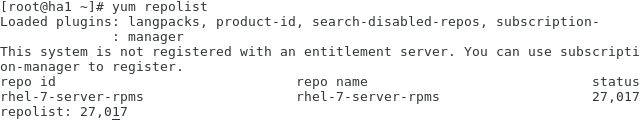
4.3 repository 정보 확인
yum list ( 현재 yum으로 설치 가능한 리스트입니다. )
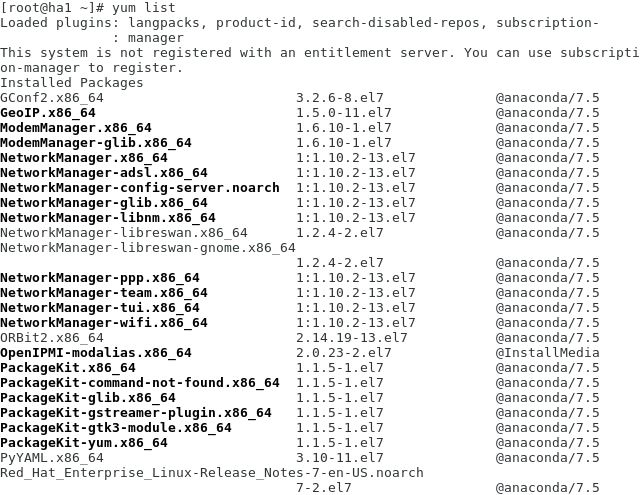
댓글목록
등록된 댓글이 없습니다.

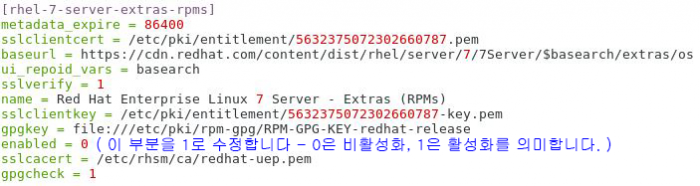
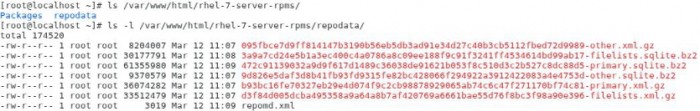
 Top
Top