OS [Linux] 커널 파라미터 설정
페이지 정보
작성자 LeeHyongDong 아이디로 검색 전체게시물 댓글 0건 조회 13,030회 좋아요 1회 작성일 19-10-11 17:10본문
커널 파라미터 설정
• 커널 파라미터는 sysctl명령어로 설정 가능하며 rhel 6.2버전부터 포함된 명령어입니다.
• 커널 파라미터는 부팅시 RHEL의 동작을 사용자 정의 할수 있습니다
• 즉 사용자가 원하는대로 잘 안쓰는곳엔 제한을 낮추고 자주 쓰는 곳에 집중시켜줌으로 성능 향상을 시킬수 있습니다.
• 오라클 권장 파라미터를 기준으로 설명드리겠습니다.
• 오라클을 설치할때 권장 파라미터로 변경하는 인수들을 설명드리겠습니다.
- shm은 세그먼트를 정의두는것
- sem은 세마포어 관련 파라미터
- fs.file-max 사용가능한 파일 핸들 최대개수
- net.ipv4.ip_local_port_range 접속 포트 범위 설정 오라클 권장범위는 1024~65000까지 입니다.
- net.core.rmem_default , net.core.rmem_max 대용량 서빙을 위한 설정
- net.core.wmem_default , net.core.wmem_max 소켓 출력 큐의 기본값 입니다.
설정하는 명령어를 설명드리겠습니다.
# sysctl -a | grep shm kernel.shm_next_id = -1 kernel.shm_rmid_forced = 0 kernel.shmall = 18446744073692774399 kernel.shmmax = 18446744073692774399 kernel.shmmni = 4096 sysctl: reading key "net.ipv6.conf.all.stable_secret" sysctl: reading key "net.ipv6.conf.bond0.stable_secret" sysctl: reading key "net.ipv6.conf.default.stable_secret" sysctl: reading key "net.ipv6.conf.ens256.stable_secret" sysctl: reading key "net.ipv6.conf.eth0.stable_secret" sysctl: reading key "net.ipv6.conf.eth1.stable_secret" sysctl: reading key "net.ipv6.conf.lo.stable_secret" sysctl: reading key "net.ipv6.conf.virbr0.stable_secret" sysctl: reading key "net.ipv6.conf.virbr0-nic.stable_secret" vm.hugetlb_shm_group = 0 |
• sysctl -a 모든 파라미터값을 불러오는 명령어입니다. grep과 같이 사용해 원하는 값만 가져올수 있습니다.
# sysctl -w kernel.sem="250 32000 100 128" kernel.sem = 250 32000 100 128 # sysctl -a | grep sem kernel.sem = 250 32000 100 128 kernel.sem_next_id = -1 |
• sysctl -w 는 커널 파라미터 값을 일시적으로 변경하는 명령어입니다
• 일시적인 변경이기때문에 변경후 리붓을 하게될경우 변경값이 다시 돌아가게됩니다.
# vim /etc/sysctl.conf # sysctl settings are defined through files in # /usr/lib/sysctl.d/, /run/sysctl.d/, and /etc/sysctl.d/. # # Vendors settings live in /usr/lib/sysctl.d/. # To override a whole file, create a new file with the same in # /etc/sysctl.d/ and put new settings there. To override # only specific settings, add a file with a lexically later # name in /etc/sysctl.d/ and put new settings there. # # For more information, see sysctl.conf(5) and sysctl.d(5). fs.file-max = 6815744 kernel.shmall = 2897152 kernel.shmmax = 4294967295 kernel.shmmni = 4096 kernel.sem = 250 32000 100 128 net.ipv4.ip_local_port_range = 9000 65500 net.core.rmem_default = 262144 net.core.rmem_max = 4194304 net.core.wmem_default = 262144 net.core.wmem_max = 1048576 |
• 영구적용 방법입니다.
• /etc/sysctl.conf 밑에 설정을 넣게 되면 시스템이 시작될 때 이 파일의 내용을 참조하여 시작 됩니다.
• 내용을 즉시 적용 시키고 싶으면 sysctl -p 를 입력하면
• 내용이 즉시 참조 됩니다.
1 2 3 4 5 6 7 8 9 10 11 | # sysctl -p fs.file-max = 6815744 kernel.shmall = 2097152 kernel.shmmax = 4294967295 kernel.shmmni = 4096 kernel.sem = 250 32000 100 128 net.ipv4.ip_local_port_range = 9000 65500 net.core.rmem_default = 262144 net.core.rmem_max = 4194304 net.core.wmem_default = 262144 net.core.wmem_max = 1048576 | cs |
• /etc/sysctl.conf 파일의 내용이 적용된걸 확인하실수 있습니다.
● 관련 링크
ulimit
http://www.chlux.co.kr/bbs/board.php?bo_table=board02&wr_id=58&page=2
댓글목록
등록된 댓글이 없습니다.

 Top
Top