OS [Linux] RHEL7 ntp서버 시간 동기화
페이지 정보
작성자 partner_test 아이디로 검색 전체게시물 댓글 0건 조회 18,127회 좋아요 1회 작성일 19-05-29 07:32본문
timedatectl’명령은 시스템의 현재 시간, 시간대 및 NTP 동기화 설정을 포함하여 현재 시간과 관련된 시스템 설정의 개요를 표시
[root@localhost ~]# timedatectlLocal time: Thu 2017-09-21 00:12:58 KSTUniversal time: Wed 2017-09-20 15:12:58 UTC
RTC time: Wed 2017-09-20 15:12:58
Time zone: Asia/Seoul (KST, +0900)
NTP enabled: yes
NTP synchronized: no
RTC in local TZ: no
DST active: n/a
list-timezones 옵션을 사용하면 설정가능한 시간대 목록을 출력.
[root@localhost ~]# timedatectl list-timezonesAfrica/AbidjanAfrica/Accra
Africa/Addis_Ababa
Africa/Algiers
Africa/Asmara
Africa/Bamako
Africa/Bangui
Africa/Banjul
Africa/Bissau
Africa/Blantyre
…
시간대를 서울로 변경
[root@localhost ~]# timedatectl set-timezone Asia/Seoul
[root@localhost ~]# timedatectl
Local time: Thu 2017-09-21 00:12:58 KST
Universal time: Wed 2017-09-20 15:12:58 UTC
RTC time: Wed 2017-09-20 15:12:58
Time zone: Asia/Seoul (KST, +0900)
NTP enabled: yes
NTP synchronized: no
RTC in local TZ: no
DST active: n/a
set-ntp 옵션은 자동 시간 조정을 위한 NTP 동기화를 활성화 또는 비활성화합니다.
timedatectl set-ntp true / false
chronyd 서비스 : 일반적으로 부정확한 로컬 하드웨어 클록(RTC)을 구성된 NTP 서버에 동기화하면서 계속 추적합니다. 네트워크 연결이 불가능한 경우에는 /etc/chrony.conf 구성 파일에 지정된 driftfile에 기록되는 계산된 RTC 클록 드리프트에 동기화합니다.
/etc/chrony.conf 파일
# Use public servers from the pool.ntp.org project.
# Please consider joining the pool (http://www.pool.ntp.org/join.html).
server 0.rhel.pool.ntp.org iburst
server 1.rhel.pool.ntp.org iburst
server 2.rhel.pool.ntp.org iburst
server 3.rhel.pool.ntp.org iburst
# Ignore stratum in source selection.
stratumweight 0
# Record the rate at which the system clock gains/losses time.
driftfile /var/lib/chrony/drift
# Enable kernel RTC synchronization.
rtcsync
# In first three updates step the system clock instead of slew
# if the adjustment is larger than 10 seconds.
makestep 10 3
# Allow NTP client access from local network.
#allow 192.168/16
# Listen for commands only on localhost.
bindcmdaddress 127.0.0.1
bindcmdaddress ::1
# Serve time even if not synchronized to any NTP server.
#local stratum 10
keyfile /etc/chrony.keys
# Specify the key used as password for chronyc.
commandkey 1
# Generate command key if missing.
generatecommandkey
# Disable logging of client accesses.
noclientlog
# Send a message to syslog if a clock adjustment is larger than 0.5 seconds.
logchange 0.5
logdir /var/log/chrony
#log measurements statistics tracking
server 행의 첫 번째 인수는 NTP 서버의 IP 주소나 DNS 이름입니다. IP나 DNS주소 뒤에 서버의 옵션들이 나열될 수 있습니다. 서비스가 시작된 후에는 보다 정확한 초기 클록 동기화를 위해 네 가지 측정이 이루어지므로 iburst 옵션을 사용하는 것이 좋습니다.
# Please consider joining the pool (http://www.pool.ntp.org/join.html).server xxx.xxx.xxx.xxx iburstserver ntp.server.domain iburst
systemctl restart chronyd 재시작
chronyc 명령어는 chronyd의 클라이언트 역할을 한다. NTP 서버가 시스템 클록을 동기화되었는지 확인해야한다.
chronyc sources -v를 사용하여 확인
[root@localhost ~]# chronyc sources -v210 Number of sources = 0
.– Source mode ‘^’ = server, ‘=’ = peer, ‘#’ = local clock.
/ .- Source state ‘*’ = current synced, ‘+’ = combined , ‘-‘ = not combined,
| / ‘?’ = unreachable, ‘x’ = time may be in error, ‘~’ = time too variable.
|| .- xxxx [ yyyy ] +/- zzzz
|| Reachability register (octal) -. | xxxx = adjusted offset,
|| Log2(Polling interval) –. | | yyyy = measured offset,
|| \ | | zzzz = estimated error.
|| | | \
MS Name/IP address Stratum Poll Reach LastRx Last sample
===============================================================================
^* ntp.server.domain 8 6 17 23 -497ns[-7000ns] +/- 956us
ntp.server.domain ntp서버가 정상적으로 ^* 동기화 되었음을 나타낸다.
댓글목록
등록된 댓글이 없습니다.

 Top
Top