Middleware (Nginx-1) Nginx 설치 및 컴파일 방법
페이지 정보
작성자 미들웨어 아이디로 검색 전체게시물 댓글 0건 조회 13,455회 좋아요 2회 작성일 20-05-10 14:59본문
안녕하세요.
이번에는 요즘 많이 사용되고 있는 Nginx에 대해 설치 부터 튜닝까지 방법에 대해 진행해보겠습니다.
우선 그 첫번째로 Nginx 다운로드 및 설치하는 방법을 정리해봤습니다.
진행 순서는 1~8까지 가이드를 준비하고 있습니다.
- Nginx 설치 및 컴파일 방법_(모듈설치)
- Nginx 사용하는 옵션정리_proxy_pass
- Nginx 사용하는 옵션정리_upstream
- Nginx 사용하는 옵션정리_health-check
- Nginx 사용하는 옵션정리_sticky
- Nginx 사용하는 옵션정리_upstream, ip hash
- Nginx 사용하는 옵션정리_X-Forwarded-For
- Nginx 사용하는 옵션정리_php-fpm & zabbix 모니터링
Nginx 가 apache 보단 모듈화가 되있다 보니 사전에 설치해야 할 몇가지가 있네요.
아래 순서 대로 진행하셔보시고 컴파일시 필요한 부분만 사용하세요.
번거로우시면 패키지로 설치하셔도 되는데, 그럴경우 사용하지 않는 모듈까지 모두 설치가 진행되기에 보안이슈와 성능 저하가 발생할 수 있습니다.
번거롭더라도 사용하는 기능에 대해서만 설치 진행해보시길 권고드립니다.
1. nginx-1.10.2 버전 다운로드 및 설치 방법
- nginx 다운로드 URL : http://nginx.org/en/download.html
- nginx 다운로드 버전 (3가지) NGINX는 안정버전(stable version), 개발버전(development version) 레거시버전(legacy version) 존재 안정성을 고려해서 stable 버전으로 설치하길 권고
- wget 설치 및 압축 풀기 wget http://nginx.org/download/nginx-1.10.3.tar.gz tar -xvf nginx-1.10.3.tar.gz |
2. nginx 사용시 필요 패키지 설치
- pcre, pcre-devel 라이브러리 설치 Nginx 컴파일하는데 펄 호환 정규표현식이 필요하다. Nginx의 재작성모듈과 HTTP 코어 모듈은 PCRE구문에 따르는 정규 표현식을 사용한다. yum install pcre pcre-devel |
- zlib zlib-devel 라이브러리 설치 zlib 라이브러리는 개발자에게 압축 알고리즘을 제공한다. yum install zlib zlib-devel |
- openssl openssl-devel 라이브러리 설치 yum install openssl openssl-devel |
- nginx 모듈 확장 (github 로 echo module 샘플 다운로드) URL : http://wiki.nginx.org/3rdPartyModules wget https://github.com/agentzh/echo-nginx-module/archive/v0.45.zip; unzip v0.45.zip; |
3. Nginx 컴파일
참고 URL : http://nginx.org/en/docs/install.html
Nginx 컴파일 방법으로는 configure 실행 후 make && make install 해주면 됩니다.
configure 에러가 나면 /objs/autoconf.err 파일을 참고하세요
- 컴파일 (이중에 필요한 것만 사용하세요.)
./configure --prefix=/etc/nginx --sbin-path=/usr/sbin/nginx --modules-path=/usr/lib64/nginx/modules --conf-path=/etc/nginx/nginx.conf --error-log-path=/설치경로/nginx/error.log --http-log-path=/설치경로/nginx/access.log --pid-path=/var/run/nginx.pid --lock-path=/var/run/nginx.lock --http-client-body-temp-path=/var/cache/nginx/client_temp --http-proxy-temp-path=/설치경로/nginx/proxy_temp --http-fastcgi-temp-path=/설치경로/nginx/fastcgi_temp --http-uwsgi-temp-path=/설치경로/nginx/uwsgi_temp --http-scgi-temp-path=/설치경로/nginx/scgi_temp --user=nginx --group=nginx --with-file-aio --with-threads --with-ipv6 --with-http_addition_module --with-http_auth_request_module --with-http_dav_module --with-http_flv_module --with-http_gunzip_module --with-http_gzip_static_module --with-http_mp4_module --with-http_random_index_module --with-http_realip_module --with-http_secure_link_module --with-http_slice_module --with-http_ssl_module --with-http_ssl_module --with-openssl=/경로/openssl-1.0.2k --with-http_stub_status_module --with-http_sub_module --with-http_v2_module --with-mail --with-mail_ssl_module --with-stream --with-stream_ssl_module --with-http_image_filter_module --with-http_xslt_module |
4. nginx 기동, 다운
1. 방법-1
- 기동 : nginx - 즉시다운 : nginx -s stop // 즉각적으로 nginx 를 다운한다. - 정상다운 : nginx -s quit // 정상적으로 nginx 를 종료시킨다 - 설정확인 : nginx -t // 환경설정을 확인 한뒤 설정상 에러가 없는지 확인 |
2. 방법 -2
[/app/WEB/nginx]service nginx start Starting nginx: [ OK ] [/app/WEB/nginx]service nginx restart Stopping nginx: [ OK ] Starting nginx: [ OK ] [/app/WEB/nginx]service nginx reload Reloading nginx: [ OK ] [/app/WEB/nginx]service nginx status nginx (pid 7807) is running... [/app/WEB/nginx]service nginx stop Stopping nginx: [ OK ] |
5. nginx 정상 확인 TEST
기본적으로 80 port 구동되느 방화벽 오픈되있으면 잘 떠있나 확인해보세요.
댓글목록
등록된 댓글이 없습니다.

 Top
Top