Middleware (JBoss & Wildfly) 관리 콘솔 모니터링 기능 설명 (CLI모드, 웹콘솔)
페이지 정보
작성자 미들웨어 아이디로 검색 전체게시물 댓글 0건 조회 4,272회 좋아요 1회 작성일 21-11-26 09:29본문
안녕하세요 "미들웨어" 입니다.
이번에는 JBoss & Wildfly 에서 자체 제공하는 모니터링 console 기능에 대해 설명해보겠습니다.
테스트는 Wildfly 12버전이지만, 저는 현재 13-Final 버전을 사용하고 있습니다.. 기능상 동일하니 JBoss 사용하시는 분들도 참고용으로 보세요.
# Jboss & Wildfly 모니터링 console 기능 요약
- 모니터링 기능은 CLI모드와 웹 브라우저 모드가 있다. - 관리도구에서는 배포, 제거, 시작, 정지, 인스턴스 모니터링등 가능 - 변경할 수 있는 설정 할목은 CLI가 웹 관리콘솔보다 많다.
https://docs.jboss.org/author/display/WFLY10/Admin+Guide
|
1. wildfly admin 계정생성
- add-user 생성 (ID, PW 생성) 경로 : /app/WAS/wildfly-12.0.0.Final/bin 파일 : ./add-user.sh What type of user do you wish to add? a) Management User (mgmt-users.properties) b) Application User (application-users.properties) (a):
Enter the details of the new user to add. Realm (ManagementRealm) : Username : wasgosu (입력) Password : password (입력) Re-enter Password : password (재입력) |
2. wildfly CLI 모드
경로 : /app/WAS/wildfly-12.0.0.Final/bin 파일 : ./jboss-cli.sh
[disconnected /]
- 9990port 관리 page CLI 접속 [disconnected /] connect 113.131.58.154:9990 [domain@113.131.58.154:9990 /]
- tab 과 : 기능 [domain@113.131.58.154:9990 /] : connection-factory for patch set alias connection-info grep pwd shutdown attachment data-source help quit try batch deploy history read-attribute unalias cd deployment if read-operation undeploy clear deployment-info jdbc-driver-info reload unset command deployment-overlay jms-queue rollout-plan version command-timeout echo jms-topic run-batch xa-data-source connect echo-dmr ls security
- : 입력시 |
3. wildfly 웹 콘솔
- 웹 콘솔 접속 방법 jboss-eap, wildfly 동일하며, 앞에서 생성한 admin ID/PW 입력
메인화면에는 크게 4가지 카데고리로 분류가 된다. 웹 콘솔에서는 모니터링, 기능추가, deply등 wildfly 에서 할 수 있는 모든 기능이 들어가 있으며, Domain 모드로 기동시에는 별도 server group 를 기동해서 추가로 인스턴스를 증설, restart도 실시간 가능하다.
- Deployments (Deploy an Application) Add a new deployment to the content repository Assign the deployment to one or more server groups Enable the deployment
- Configuration (Create a Datasource, Create a JMS Queue) Select the Datasources subsystem for the appropriate profile Add an XA or non-XA datasource Use the 'Create Datasource' wizard to configure the datasource settings
- Runtime (Create a Server Group, Create a Server,Monitor a Server) Add a new server group Use the 'Create Server Group' wizard to configure the server group settings
- Access control (Assign User Roles) Add a new user or group Assign one or more roles to that user or group |
열공하세요~~ 감사합니다.
댓글목록
등록된 댓글이 없습니다.

 Top
Top