Middleware (Monitoring) Jennifer & Slack 연동 구성방법 (이벤트 발생 확인)
페이지 정보
작성자 미들웨어 아이디로 검색 전체게시물 댓글 0건 조회 2,475회 좋아요 1회 작성일 23-03-08 11:01본문
안녕하세요. "미들웨어" 입니다.
WAS를 사용하시다 보면 모니터링 툴은 필수로 필요합니다.
오픈소스로는 scouter가 좋고, 쿠버네티스 환경이나, docker 환경을 모니터링 하기에는 Grafana 를 활용하면 좋습니다.
상용 모니터링으로는 Jennifer 와 와탭이 좋은 것 같네요.
모니터링으로 많이 사용되는 Jennifer 경우 무료인 Slack와 연동도 지원해주고 있습니다.
서비스 운영 환경에 Slack를 활용한다면, 아래 방법을 참고해서 설정해두시면 장애발생시 서비스 알람을 실시간 확인 할 수 있습니다.
어렵진 않으나, 구축해두면 편리한 기능이조.
정리해보겠습니다.
이 문서는 Jennifer5를 기준으로 구성했었던 내용입니다.
1. Jennifer & slack 연동 git-hub -1
adapter_class_path = ${ADAPTER_PROJECT_PATH}/dist/jennifer-view-adapter-slack.jar adapter_config_path = ${ADAPTER_PROJECT_PATH}/dist/adapter.properties adapter_event_class_name = adapter.jennifer.slack.SlackAdapter |
# Set Slack Incoming Webhook URL # For more information on how to use Slack incoming Webhooks please refer to Slack documentation slack_webhook=SLACK_WEBHOOK_URL_HERE
# Set target destination for message. You can either send messages to a Slack Channel or to a Slack User # to send message to channel use the # followed by the channel name. To send the messages to a user # use the @ followed by the user name # Example sending notification to channel : #monitoring # Example sending notification to user: @bob slack_channel=SLACK_CHANNEL_NAME_HERE
#Optional value to set message color using color's hex value # Example value:: #message_color=#551A8B message_color=COLOR_HEX_CODE_HERE
#Optional value to use specific emoji when sending message. Note the emoji code must be one of the default codes provided by slack or customer code #Example value: #icon_emoji=:information_desk_person: icon_emoji=ICON_EMOJI_CODE_HERE
#Set the name of the user. this can be any value you want #Example value: #slack_username=JENNIFER Extension slack_username=DISPLAY_USERNAME_HERE |
- 경로 : /jennifer/server.view/lib
파일 :
adapter.properties
jennifer-view-adapter-slack
slack_channel=#3_monitoring message_color=#FF0000 icon_emoji=:rage: slack_username=Jennifer |
webhook 생성 연결할 slack의 webhook URL 만들기 |
4. Jennifer 5 설정 (EVENT 룰)
EVENT 룰에서 slack로 알림을 보내고 싶은 항목에 외부연동 활성화 시켜준다.
5. jennifer-view-adapter-slack
https://github.com/jennifersoft/jennifer-view-adapter-slack
위 참고하게 되면 어댑터를 활용하여 슬랙 채널 또는 슬랙 사용자에게 이벤트 알림을 보낼 수 도 있습니다.
위 기능외에 이벤트 알람 발생시 이벤트 상황의 이미지도 캡쳐하여 보내는 기능도 구현 할 수 있습니다.
이렇게 되면 저희는 좀 더 장애상황에 민첩한 대응도 할 수 있고, 서비스 이슈발생시 언제부터 발생되었는지 History도 기록해둘 수 있으니 아주 편리한 기능입니다.
조금이나마 도움이 되시길 바랍니다.
그럼 .. 열공하세요~
댓글목록
등록된 댓글이 없습니다.

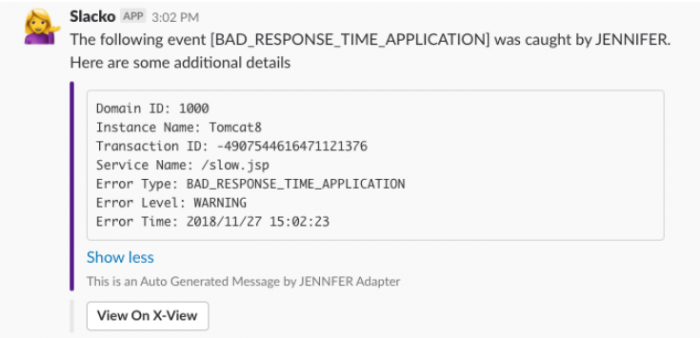
 Top
Top